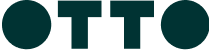ABOUT FIREDOOR
23-33 Mary St,
Surry Hills New South Wales 2010
One of Sydney’s hottest restaurants, Firedoor works intuitively with fire and seasonal ingredients.
The kitchen is entirely powered by wood and everything is cooked to order. We burn a variety of woods daily to create embers which are then used to cook in a way that enhances the natural characteristics of the ingredients.
Our kitchen is open-plan, allowing guests a clear view of the action which unfolds in the kitchen. It is important for us to invite diners into our world and show them how simple cooking can be, and how good ingredients can become great ingredients when grilled over a wood fire. Chef and owner, Lennox Hastie is fascinated by fire; his dedication and uncompromising approach has established Firedoor as an eating experience unlike anything else in town.
THE FIREDOOR GIFT CARD
How to Use
Is your card Physical or Digital?
Simply present your gift card at the participating location.
Swipe at the eftpos terminal and select ‘SAVINGS’.
Enter the four-digit pin on the back of card and you’re done.
In the TCN App tap “Add to Wallet”.
Tap and pay easily and securely with your mobile phone.
Check your balance and card expiry anytime in the TCN app.
Is your card Physical or Digital?
Simply present your gift card at the participating location.
Swipe at the eftpos terminal and select ‘SAVINGS’.
Enter the four-digit pin on the back of card and you’re done.
In the TCN App tap “Add to Wallet”.
Tap and pay easily and securely with your mobile phone.
Check your balance and card expiry anytime in the TCN app.
Is your card Physical or Digital?
Simply present your gift card at the participating location.
Swipe at the eftpos terminal and select ‘SAVINGS’.
Enter the four-digit pin on the back of card and you’re done.
In the TCN App tap “Add to Wallet”.
Tap and pay easily and securely with your mobile phone.
Check your balance and card expiry anytime in the TCN app.
Is your card Physical or Digital?
Simply present your gift card at the participating location.
Swipe at the eftpos terminal and select ‘SAVINGS’.
Enter the four-digit pin on the back of card and you’re done.
In the TCN App tap “Add to Wallet”.
Tap and pay easily and securely with your mobile phone.
Check your balance and card expiry anytime in the TCN app.
Is your card Physical or Digital?
Simply present your gift card at the participating location.
Swipe at the eftpos terminal and select ‘SAVINGS’.
Enter the four-digit pin on the back of card and you’re done.
In the TCN App tap “Add to Wallet”.
Tap and pay easily and securely with your mobile phone.
Check your balance and card expiry anytime in the TCN app.
Is your card Physical or Digital?
Simply present your gift card at the participating location.
Swipe at the eftpos terminal and select ‘SAVINGS’.
Enter the four-digit pin on the back of card and you’re done.
In the TCN App tap “Add to Wallet”.
Tap and pay easily and securely with your mobile phone.
Check your balance and card expiry anytime in the TCN app.
Is your card Physical or Digital?
Simply present your gift card at the participating location.
Swipe at the eftpos terminal and select ‘SAVINGS’.
Enter the four-digit pin on the back of card and you’re done.
In the TCN App tap “Add to Wallet”.
Tap and pay easily and securely with your mobile phone.
Check your balance and card expiry anytime in the TCN app.